

User guide
Suppose you have a setup where ucascade is already configured correctly (see Setup), and you have a merge request (!17) where the branch some-change targets an old branch of main (main/1.2.x):
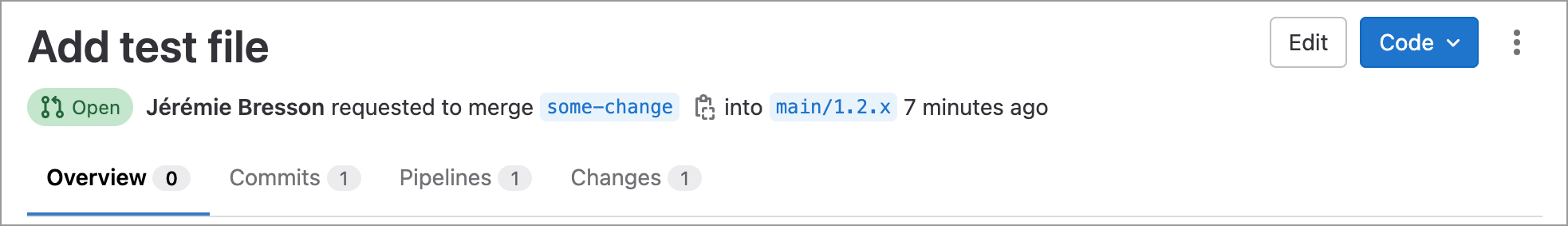
You expect this change to go through the cascade: some-change → main/1.2.x → main/1.3.x → main/2.0.x (see MultiMain Git branching model).
This situation can have one of two outcomes: either the cascade goes through with no intervention required on your part, or it doesn’t.
Happy case: you needn’t do anything
Once you have merged, the tool creates a follow-up MR (called cascade MR in this description) whose title starts with [ucascade] Auto MR.
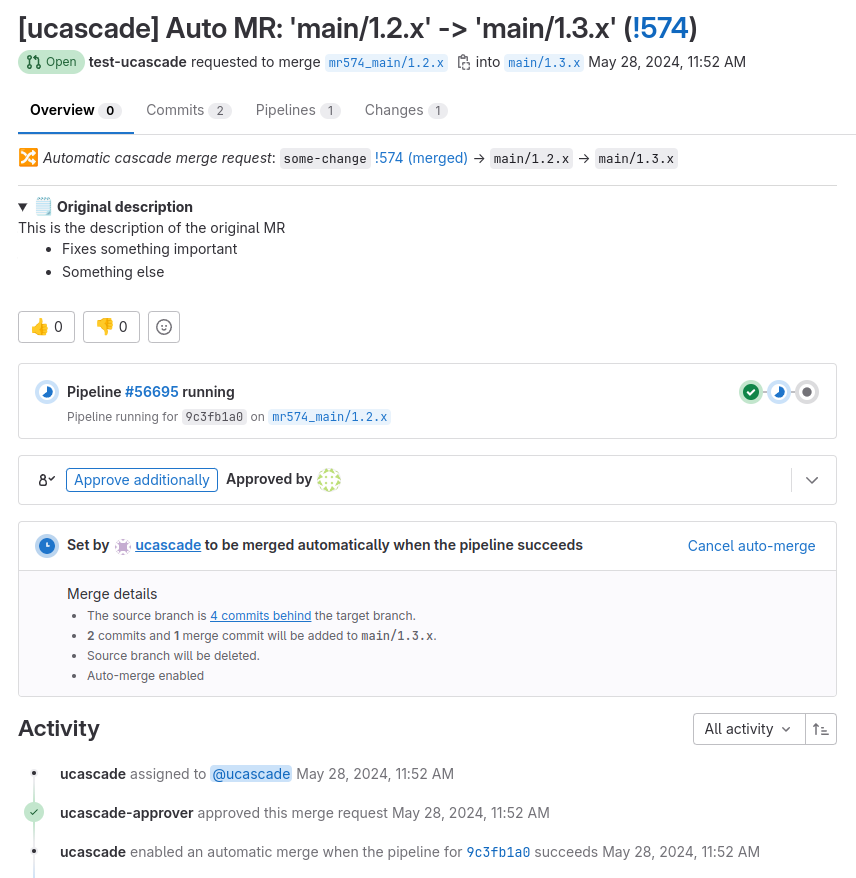
This cascade MR is configured to be merged automatically as soon as the pipeline succeeds, or immediately if no pipeline is configured.
And because 2 merges are needed for the complete cascade, the same pattern will happen again to obtain a merge between the main branches main/1.3.x and main/2.0.x.
Because two merges are required for the complete cascade, the same pattern applies again to obtain a merge between the main branches main/1.3.x and main/2.0.x.
At the end of the process, the original change is applied on all the relevant main branches.
The MultiMain Git flow is implemented correctly.
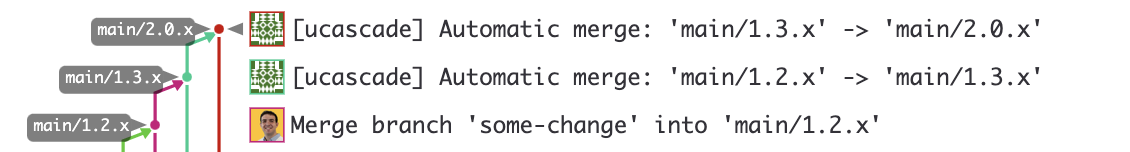
Multiple MRs betwen the same main branches
When multiple developers are working on the same project simultaneously, it can happen that each of them merges an MR targeting the same main branch, for example main/1.3.x.
In this case, the first cascade MR between 2 main branches (main/1.3.x and main/2.0.x in the example) is merged.
The second cascade MR between the same main branches stays open until the first one is merged.
After the merge of the first cascade MR the tool proceeds with the merge of the next Auto MR.
Other case: the cascade MR can’t be merged
When the tool cannot merge an MR directly, it sets the assignee to the user who merged the original MR.
The reason for the merge failing can be anything, such as:
-
A merge conflict
-
An approval issue
-
The pipeline failing (because of a flaky test, for example)
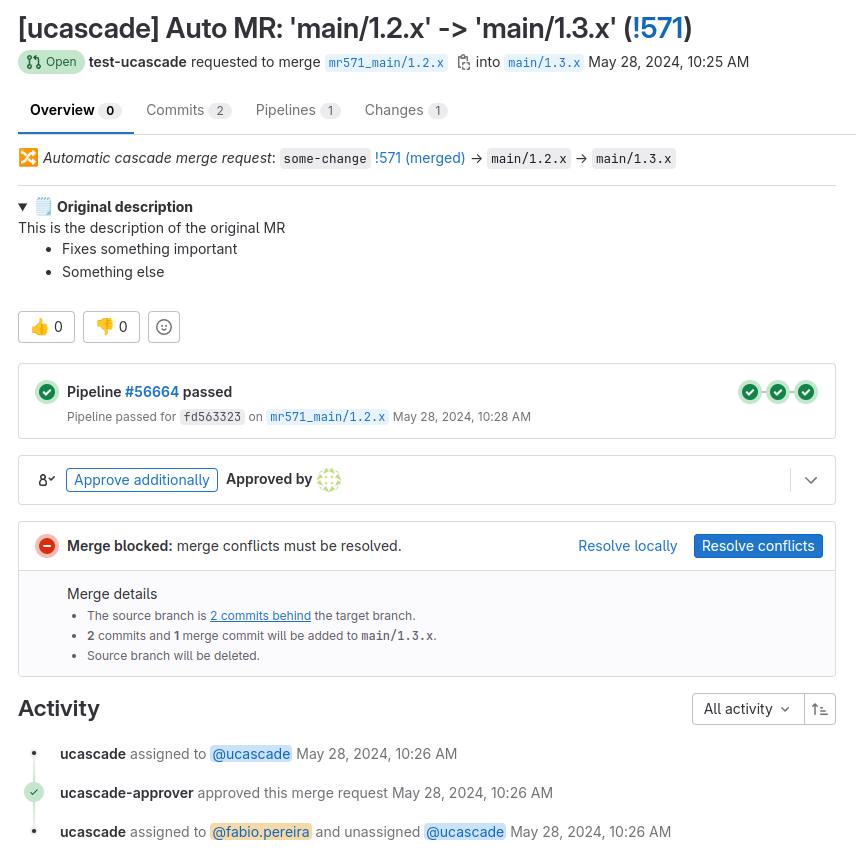
You have different options: continue to use the cascade MR or bypass it.
1— Continue to use the cascade MR
As with any regular MR, you must perform the action necessary to be able to merge the MR (resolve conflict locally or online, add the missing approval, re-run a pipeline…). Then you can merge it, just like any other MR.
|
Important
|
Don’t check the [ ] squash checkbox. You need to preserve the information about the commit that the cascade MR was created from.
|
2— Bypass the cascade MR
If you directly merge the main branch (main/1.2.x for example) that the source branch was created from (mr17_main/1.2.x in the example) into the target branch (the other main branch, main/1.3.x in the example), GitLab automatically marks the cascade MR as merged when the merge commit is pushed and ucascade deletes the unused source branch (mr17_main/1.2.x).
Feedback
Was this page helpful?
Glad to hear it! Please tell us how we can improve.
Sorry to hear that. Please tell us how we can improve.